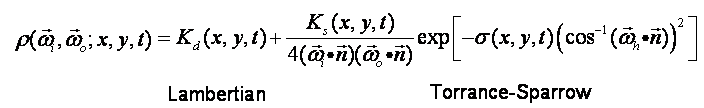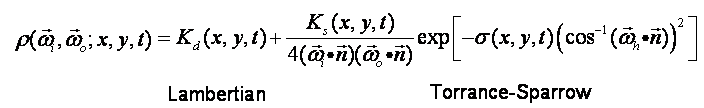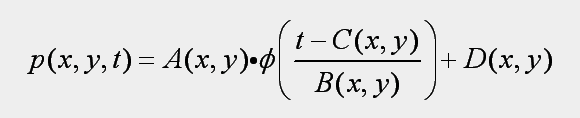In this model,
p(x,y,t)
is one of the 5 BRDF parameters we have already fitted, and the
variables in this model are the following 4 textures and 1 curve:
- A(x,y):
the scale factor in the amplitude axis
- B(x,y):
the scale factor in the time axis
- C(x,y):
the offset factor in the time axis
- D(x,y):
the offset factor in the amplitude axis
- \phi(t):
the overall temporal curve
For each of the 5 BRDF parameters, we did the above STAF factorization.
The results, for example, for the Kd parameters, are saved in the
following files under this directory:
- tvBTF09-staf-Kd-A.exr
- tvBTF09-staf-Kd-B.exr
- tvBTF09-staf-Kd-C.exr
- tvBTF09-staf-Kd-D.exr
- tvBTF09-staf-Kd-phi.txt
The 4 texture images are easy to understand. For the txt file for the
curve \phi(t), for each curve
we listed the name of the curve, the points on the curves, the order of
the polynomial used to fit the curve, the bandwidth of the kernel. Then
the followed two lines are the values of the points on the
curves, at the time-axis and the amplitude-axis, respectively. The last
line is the polynomial fitting
results. For example, the curve of Kd in the red channel looks like:
Red
#point 100 #polynomial 7 bopt_r 0.065215
strav_t_r: -0.121077 -0.108424 -0.095770 ......
strav_r: 0.807958 0.790653 0.772969 ......
pphi_r: 16.695722 -52.611800 58.813562 -26.188925 3.397970 -0.657741 0.635968
We also included a figure to show these curves. For example, the R/G/B
curves for Kd looks like
this.
Our implementation of the algorithm (in Matlab) to estimate the STAF
model can be downloaded
here
(151KB).
Note that there are few samples that can not get robust STAF
factorization either for the specular BRDF parameters (Ks and Sigma),
or for all the BRDF parameters The possible reasons are as follows:
- The BRDF fitting for the specular parameters is not
accurate.
- The specularity is almost zero for these samples.
- There are no obvious time variation in the appearance
(i.e. the appearance remains almost constant over time).
Below is the list of these samples:
- No STAF for Ks/Sigma: tvBTF20, tvBTF28, tvBTF38, tvBTF43
- No STAF: tvBTF34